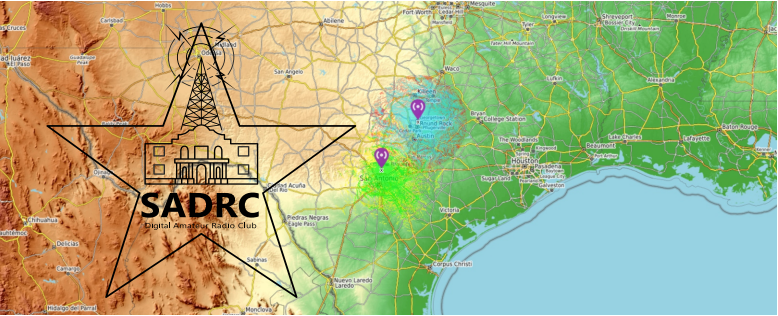FT2DR
Current Firmware
- Main: 3.10
- Panel/Sub: 2.01
- DSP: 4.31
- Download Here
- Step-by-step instructions for installing the firmware update are included in the downloaded file. You must read and follow the instructions precisely. If you miss a step or do not follow the correct order, your update will fail. Fortunately, since Yaesu uses a hardware switch that must be toggled in order to do a firmware update, it is exceptionally unlikely you can “brick” your radio if you mess up the install.
- How can I check my version?
- Press/hold DISP button
- Tap DISPLAY
- Scroll down to item 11: Software Version. Select this.